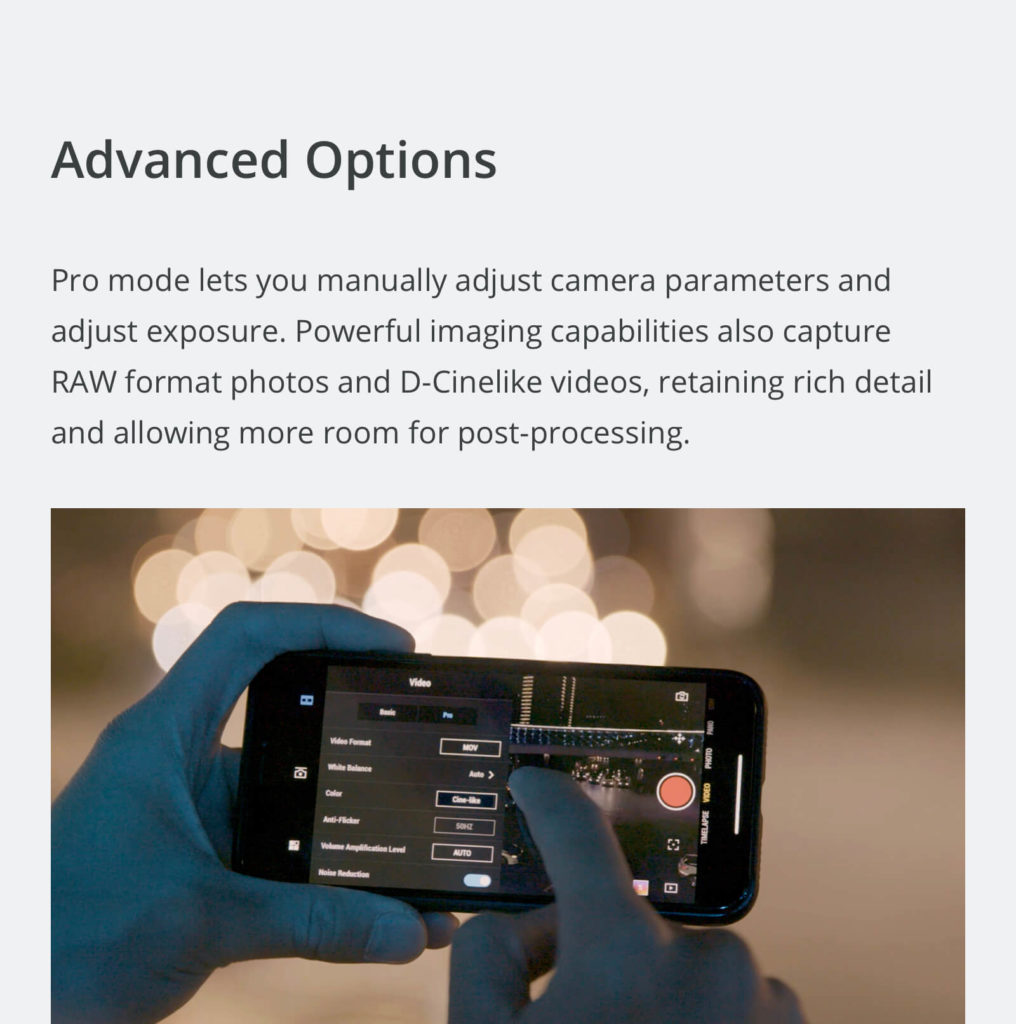UPDATE! This is the first version of DJI Osmo POcket.
- Check out the DJI Pocket 2 Review and
- Find out the DJI Pocket 3 release date.
DJI Osmo Pocket is the smallest 3-axis stabilized handheld camera DJI has ever designed, the compact and intelligent Osmo Pocket weighs only 116g, shoots up to 4K 60fps Video, and with a Battery Life that lasts 140 minutes. Buy Now!
Get DJI Osmo Pocket ➡️ORDER YOURS TODAY!
The First Test
Want to Vlog without people knowing? You need a tiny but powerful camera. 💪💪💪 that’s what I did with my first DJI Osmo Pocket vlog. 😀😄🙂
▶ https://youtu.be/Fo_Uca4CfSM
DJI Osmo Pocket Review Part 1 – Unboxing and Setting Up
Is this the camera for me? Is it good for vlogging? Can I use it to shoot a cooking video? Or even a product review video like this one? I think it’s going to make a handy travel camera. Whatever it is, let’s actually use it to find out. In this video: Unboxing the DJI Osmo Pocket, What’s in the Expansion Kit, What’s inside the Osmo Pocket Box, Battery Charging and Charging Time, and Installing the micro SD Card.
▶︎ https://youtu.be/O4sj49fkNSc
Get DJI Osmo Pocket ➡️ORDER YOURS TODAY!
DJI released its new device!
The DJI Osmo Pocket. The smallest 3-axis stabilized handheld camera ever designed.
Weighing only 116g, it’s lighter than my smartphone!
With a dimension of 121.9mm x 26.6mm x 36.9mm, it definitely fits into my pocket… and it includes EVERYTHING… the 3-axis stabilizer, the camera, AND the display touchscreen!
How’s the camera and its quality?
The sensor size is 1/2.3-inch, bigger than a smartphone camera, and bigger than some camcorders. The bigger sensor produces better image quality.
The FOV, or field of view, is 80 degrees. Not as wide I hope it would be like my GoPro Hero7 Black. So it is not perfect for shooting landscape and scenery.
With the f/2.0 aperture, it may have a challenge shooting clear image under low light, but we have to test this on the actual product… iPhoneDo says it satisfactory,.. Watch the video below.
It can shoot 4K/60fps video at 100Mbps. 100Mbps means very high-quality video. 4K at 60 frames per second means this thing is catching up with the times… and competitors.
It shoots photos at 12MP. That’s the same as the iPhone, but that means it is not better than the Huawei P20.
Battery life is 140 minutes. That’s 2 hours plus. Way longer than my GoPro Hero7 Black.
Face and object tracking?
For people who want to video themselves giving a presentation, this is your robot videographer.
Then there is an app that makes it more powerful.
With the DJI Mimo app installed on your smartphone, you can control the DJI Osmo Pocket remotely with professional manual adjustment options.
With the app, it also means I can edit and share my shots on social media immediately.
What if it rains?
 No, this is not the GoPro Hero7 Black action camera, so it is not waterproof. They have a waterproof case that allows the Osmo Pocket to go 60m underwater.
No, this is not the GoPro Hero7 Black action camera, so it is not waterproof. They have a waterproof case that allows the Osmo Pocket to go 60m underwater.
How’s the audio quality?
 They have a 3.5mm adapter for you to use an external microphone for better audio recording
They have a 3.5mm adapter for you to use an external microphone for better audio recording
You have to buy your own memory card!
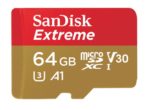 The Osmo Pocket does not come with any storage. You have to buy it separately. The recommended card that allows you to record 4k/60fps video is the SanDisk Extreme microSD Card 64GB.
The Osmo Pocket does not come with any storage. You have to buy it separately. The recommended card that allows you to record 4k/60fps video is the SanDisk Extreme microSD Card 64GB.

It cannot be mounted onto a tripod directly, you need to get an accessory for that. A favorite solution is the PolarPro Tripod Mount for DJI Osmo Pocket.
The lens angle is not wide enough at only 80 degrees? Get the Ulanzi Wide Angle Lens for DJI Osmo Pocket.
DJI Osmo Pocket ► https://youtu.be/jS-7aSIEJ3M
DJI Osmo Pocket Review by iPhoneDO ► https://youtu.be/vq7qWDHJPeI
Will this be your next camera? Leave a comment below and remember to subscribe.
The DJI Osmo Pocket is available on at US$369. Click here to ORDER yours today.
Adrian Lee
VIDEOLANE.COM
UPDATE: This could be my vlogging camera, travel camera, and training presentation camera. It could be for my client video too IF they don’t judge me by the size of my camera. 😂
ONE MORE THING. There is no dynamic HDR that the GoPro Hero7 Black has. So the images turn out dark many times when the background is just a little brighter. Look at iPhone video above.

DJI Mimo App

FAQ
Review | Price | Accessories | Specs | Waterproof Case | Amazon | Singapore | vs GoPro Hero7 Black
A to Z
Accessories | App | Alternative | Amazon | Battery Life | Buy Singapore | Battery Extender | Bokeh | Battery Replacement | Bluetooth | Bundle | Camera | Charging Case | Controller Wheel | Diving Case | Dimensions | Discount Code | Device Not Activated | Deals | Depth of Field | Expansion Kit | Extension Rod | External Microphone | External Mic Adapter | Firmware | Filter | Features | Face Tracking | Footage | Facebook Live | Forum | FPV Mode | Focal Length | For Vlogging | Guide | Gimbal Modes | Gimbal Error | GoPro Mount | Giveaway | Hyperlapse | How to Use | How to Zoom | Holder | Issues | iPhone | International Warranty | Image Quality | Instructions | Joystick | Lazada | Latest Firmware | Launch Date | Lens | Low Light | Live Stream | Lightning Adapter | LUT | Long Exposure | Manual | Mount | Microphone | Mic Adapter | Micro SD Card | Motion Lapse | Micro USB | Mobile App | ND Filter Set | New Firmware Update | News | Night | Open Box | Official Site | On Sale | Price | Photo Quality | Problems | Quick Start Guide | Quality | Release Date | Rental | Recording Time | Repair | Recommended SD Card | Specs | Selfie Stick | SD Card | Story Mode | Tips | TimeLapse | Tutorial | Transfer Files | Take Picture | Tilt Lock | Turn Off Beep | Tripod Mount | Underwater Case | Update | Unboxing | User Manual | Used | Video Format | Video Quality | Video Editor | Waterproof Case | Wireless Module | Warranty Registration | Wide Angle Lens | Water Resistant | Worth it | YouTube | YouTube Live Streaming | Zoom | Z Axis Zoom Lens | Zoom Test | 120fps | 128GB | 1080p 60fps | Part 13 | Windows 10 | 24fps | 24p | 3.5mm Microphone Adapter | 360 | 3×3 Panorama | 4K | 50fps | 50p | Part 5 | 60fps | 64GB | 4K 60fps
NIght Shot: Sky | Photo | Video | Settings | Timelapse | Footage | Mode
Accessory Fix for DJI Osmo Pocket Problems
The screen on the Osmo Pocket is too small to control! There is no way to tell if the focus is right! I can’t even mount it on a tripod! Here are the accessories you need to complete the DJI Osmo Pocket setup.
Hi! This AdrianLee from VideoLane.com. If this is your first time here, subscribe.
👉https://videolane.com/subscribe/
The DJI Osmo Pocket is now used by many vloggers because of its high camera image quality, face tracking ability, and most uniquely, the size.
It’s main advantage is the tiny size… and because of that, there are problems.
Watch till the end of the video as I show you all the accessories I have used to overcome the issues.
▶︎ https://youtu.be/Yfwk-C9b408
Controller Wheel
Controller Wheel – Is the Osmo Pocket touchscreen too small for your big thumb to control? It is even for my average-sized thumb. Then you may like the Controller Wheel with big external buttons. It even adds the ability to control the pan and tilt movements, without which you can only control the tilt.

Wireless Module
Wireless Module – Although I can attach my phone directly to operate the Osmo Pocket, I like to do it wirelessly. We will need the DJI Mimo App for this 👉 https://www.videolane.com/dji-osmo-pocket/dji-mimo-app/. There is no wireless connectivity built-in, so we need the Wireless Module. It also makes the base wider. Though it plugs into the USBC port, there is one here so you can still charge the device. AND it works together with the Accessory Mount.

Expansion Kit
Expansion Kit – DJI actually has a bundle called the Expansion Kit which includes the Control Wheel, the Wireless Module, and the Accessory Mount. It also includes a 32GB micro SD memory card so you have everything you need to get started.

Check out this link to get the Expansion Kit now
👉 https://www.videolane.com/dji-osmo-pocket/expansion-kit/
Instead of using the 32GB microSD Card, I use my own Samsung Evo Plus 128GB microSDXC Card.

Now, there is a lot talk about the Accessory Mount.
Accessory Mount
Other than standing the Osmo Pocket on a flat surface, there is no way to attach it anywhere else without the Accessory Mount.
Accessory Mount – With the Accessory Mount, you can attach any readily-available accessory made for GoPro. That being said, you definitely have to get yourself some GoPro accessories to make it work. Let me show you what I have got.

Tripod Mount Adapter
The first thing we want to attach the Osmo Pocket to is the tripod. So you need a Tripod Mount Apadter.
Tripod Mount Adapter – With this, we can attach to any accessory with a tripod stud, such as Flexible Mini Phone Stand, and a selfie stick on a tripod.
Watch my unboxing video for some ideas
👉 https://youtu.be/HRmAxmE1xV0


These small accessories are cheap, so why not get the whole lot in 1 package.
Expansion Accessories Kit
Expansion Accessories Kit – Includes Extension rod (aka selfie stick), Bike Handlebar Mount, Backpack Clip, Tripod mount, Suction cup mount, Chest Strap Mount.

Go to this link to get it now
👉https://www.videolane.com/dji-osmo-pocket/expansion-accessories-kit/
There is almost everything, except one that I have been using.
Head Strap
Head Strap – Shoot a first-person view video and let your viewer see what you are seeing.

3rd Party Accessories
If you like what you are seeing so far, hit the thumbs-up and share this with your friends.
There are 100s more 3rd party accessories available. Click on this button to explore them all
👉 https://www.videolane.com/dji-osmo-pocket/best-3rd-party-accessories/
Which accessory will you get? And for what? Leave a comment below.
Check out my full review and tutorials here
👉 https://www.youtube.com/playlist?list=PLZG92KEzLZfN2zAFBiSPIPSkxVaCrzoSn
Subscribe to catch my next post
👉 https://www.videolane.com/subscribe/
This is AdrianLee from VideoLane.com.
See you in the next one!
Adrian Lee
VIDEOLANE.COM
PS: Join the next Video Content Creation Class for BEGINNERS in Singapore…
→ https://www.videolane.com/courses/basic-videography/
Join 7350 subscribers…
SUBSCRIBE TO MY CHANNEL
YouTube → https://www.youtube.com/c/videolane?sub_confirmation=1
LET’S CONNECT!
SUBSCRIBE: https://www.youtube.com/videolane
LIKE: https://www.facebook.com/videolane
FOLLOW: https://www.instagram.com/adrianvideoimage
FOLLOW: https://twitter.com/adrianlee
VISIT: https://www.videolane.com
Best DJI and 3rd Party Accessories for Osmo Pocket
Best 3rd Party Accessories
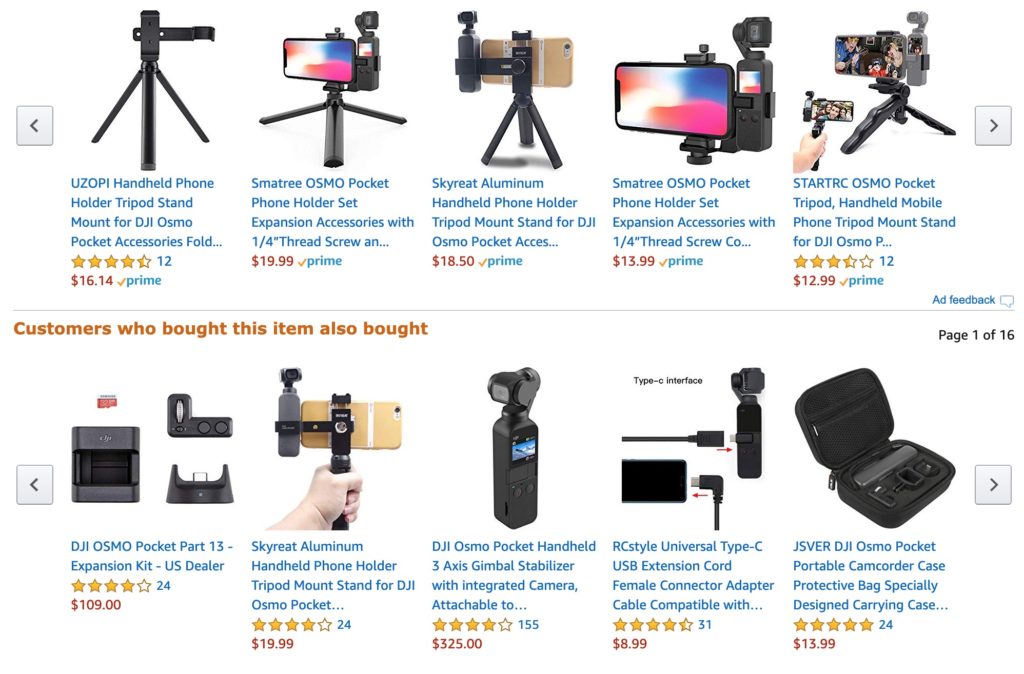
Waterproof Case – Underwater Housing for Diving.

Charging Case – Charge on the go for longer shooting time.

CASEMATIX Waterproof Storage Case – Perfect for traveling with your DJI Osmo Pocket Gimbal.

STARTRC Backpack Clip – Attach your DJI Osmo Pocket to a shoulder strap, waist belt, bag, safety harness, cap, and others.

SanDisk 128GB Extreme microSDXC Memory Card – Record 4K UHD with UHS Speed Class 3 (U3) and Video Speed Class 30 (V30).

Skyreat Handheld Phone Holder for DJI Osmo Pocket Accessories

Firmware update, April 2019
- Date: 2019.04.02
- Firmware: v01.06.00.20 (this firmware is approx. 99MB)
- DJI Mimo App iOS: v1.0.6
- DJI Mimo App Android: v1.0.6
What’s New?
- Added a tip prompt and display icon when connecting an external microphone.
- Added option in settings to turn off the beeping sound when pressing buttons.
- Optimized UI of pro settings.
- Optimized face detection.
- Reduced focus pulsing when switching between scenes.
Notes:
- Use auto calibration after updating the firmware.
- If the update fails, restart Osmo Pocket and DJI Mimo, and retry.
- Firmware v01.06.00.20 is required when using with Charging Case.