Iriun Webcam not detecting and connecting your iPhone with your computer?
In this post, I am going to document how I set up my iPhone as a webcam for Zoom.
Watch the video… https://youtu.be/nnbu3C1ht9Y
Previously, I documented how I setup my GoPro and my iPhone as a webcam for live streaming.
Check out the links to the videos: Subscribe
- Using the iPhone as a Webcam with USB Cable on a MacBook Pro – Camo Method
- How to Use the iPhone as a Webcam for OBS Live Streaming 2020 – Free
- How to Use GoPro Hero7 Black as a Webcam on a Mac?
Right now I am going to use yet another way to transform my iphone into a webcam.
Thanks to Jonas99g for sharing this method on my YouTube video about “Using GoPro as a Mac Webcam for OBS Live Streaming“.
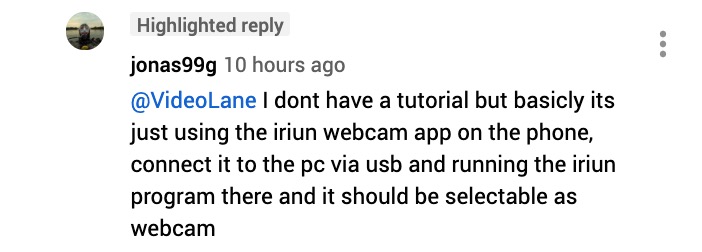
Five Good Things
Why do I like this method?
- It’s wireless… I can shoot from anywhere with the iPhone camera.
- It’s real-time… There is a negligible delay in the wireless transmission.
- It works for Zoom as a webcam.
- It works for Android phones too.
- It’s free… Both the mobile app and the desktop app are free.
Let’s get started!
Check out the real-time wireless transmission… https://www.tiktok.com/@adrianvideoimage/video/6821419860040453377
What Do You Need?
For this tutorial, we need…
- An iPhone
- A Windows PC
- Wifi connection
- 1 mobile Iriun Webcam app
- 1 desktop Iriun Webcam app
How to Install
- On the Windows PC, visit https://iriun.com/

- Click on “Webcam for Windows” to download the webcam installation file… I will leave the link in the description… https://1758658189.rsc.cdn77.org/WinWebcam-2.5.1.exe
- Install Iriun Webcam desktop app.
- On the iPhone, go to the app store, search for Iriun Webcam… https://itunes.apple.com/us/app/iriun-webcam-for-pc-and-mac/id1439303579?mt=8
- Get and Install Iriun Webcam mobile app.
- Ensure the iPhone and the Windows PC are on the same Wifi network.
- Open Iriun Webcam app on the iPhone.
- Open Iriun Webcam app on Windows PC.
- The Iriun Webcam app on the Windows PC will take a few seconds to detect and display the video coming from the iPhone camera.
Using Iriun Webcam
- You can change to a higher resolution on the Windows PC.
- You can toggle between the main and selfie camera on the iPhone.
Connecting to Zoom
Here’s the last step…
- Like this post? Click the thumbs-up.
- If you haven’t done so, SUBSCRIBE!
Now on with the last step…
- On the Zoom app, go to the camera option below, select Iriun Webcam.
Can Iriun Webcam support 2 phones at the same time?
When the desktop app is locked on to one phone, it will not detect another phone.
So, we can only use one phone at a time as the webcam. No multi-camera effect.
If you want a multi-camera effect, look at my review on the Blackmagic Design ATEM Mini.
Does Iriun Webcam Work on Both Mac and Windows PC?

- The Iriun Webcam app installs on the Mac, but Zoom does not detect it.
- It works perfectly on a Windows PC with Zoom.
I wish Iriun Webcam would remain free in future with improved features.
A Few Bad Things
- The webcam video is always in the horizontal landscape mode. It doesn’t switch to the vertical mode when I turn the iPhone to the vertical portrait orientation.
- There is no audio.
- Stopped working on Zoom for Mac
Your Next Action Steps
After you get this setup going, you can also check out the online classes and equipment you need to become a YouTuber, or just pick up the best gear for live streaming.
Do you know other methods of using the iPhone as a webcam?
Reply with a comment or question.
Share this post with your friends.
Check out “How can I use my iPhone as a webcam for Windows?“
Also check out how I use multiple iPhones as webcams with Zoom… https://youtu.be/Zfxx48Ezo0k
See you in the next one!

Adrian Lee
VIDEOLANE.COM
SUBSCRIBE TO MY YOUTUBE CHANNEL
→ https://www.youtube.com/c/videolane?sub_confirmation=1
Connect with me!
https://facebook.com/videolane – https://youtube.com/videolane – https://instagram.com/adrianvideoimage – https://linkedin.com/in/adrianleeyc/ – https://videolane.com – https://tiktok.com/@adrianvideoimage
Watch the behind-the-scenes video…
More about Iriun soon:
- Review, OBS, Zoom, Pro, Not Working, Pro APK, vs Droidcam, Mac, Audio, vs Epoccam, Features, Microsoft Teams, APK Download, PC, Drivers, Linux, App, Alternative, Android, Windows, 4K, Camera, Cannot Connect, Download, Developer Options, DMG, iPhone, Facetime, Skype, FAQ, Free, Full Screen, Ubuntu, Google Meet, Google Hangouts, GitHub, Help, How to Use, VR Headset, iPhone, iOS, iOS USB, Initialization Failed, Mic, Mac OS, Multicam, Not Detected, No Phone Available, No Audio, OBS Studio, Pro vs Free, Reddit, Resolution, Software, Setup, Security, Similar, Troubleshooting, Tutorial, Test, USB, USB Not Working, Uninstall, Via USB, Youtube, 60fps
- Comparison vs | Droidcam | Epoccam | IVcam | E2esoft | Pro vs Free
- Issues | Not Working | Not Connecting | Lag
- How to use Iriun Webcam with Zoom | Google Meet | Skype | Discord | OBS | Teams
FAQ:
- How do you use Iriun?
- How do I connect my phone camera to my computer?
- How can I use my Android phone as a webcam Mac?
- How can I use my phone camera as a webcam for USB?
- Can I use my phone camera as webcam?
- Can you use your iPhone as a camera on PC?
- How do I use my iPhone as a zoom Meeting camera?
- How to use your smartphone as a webcam when streaming to Twitch

iriun cam does support mure than one camera.. just choose the number of cams required during the installation on the PC.
Hi! I tried using Iriun on my Macbook and paired it with my Samsung S21. The video quality is so bad. What could be done to fix this? Should I do iphone to Mac pairing instead?
This does not work for me:
Did as you said, but Iriun Webcam on my Windows 10 Surface Pro says ‘No Phone Available’
Checked ‘File Explorer’ and my Samsung A70 is plugged in correctly on USB.
Maybe Iriun is not working anymore?
Let me try again
Downloaded and it worked at home, but took to a venue (yes, shared same network there) and it did not work. Can’t understand that.
Try the latest Zoom update and it will work
Yes that works
Thanks, that solved my problem!
Hi
I use this software on ubuntu linux – very please with stability and picture quality , but i have no sound.
still i like the simplicity of the software , but small configuration features like which audio device to attach to on linux would be great. and on phone side , just show if you stream audio or not.
Iriun webcam has no sound capture. I have to connect a mic separately through the audio input of the computer.
Hi, does it work with an USB connection?
Thanks LL
In the instructions, it says it does work with cable, but it doesn’t seem to work for me.
Looks like Iriun just using video image? No audio stream is used?
Yes, video only.
I can’t get Zoom to recognize Iriun as a separate webcam, it will only recognize the internal webcam. The Iriun app works on my phone so that I get a connection and can see that my iPhone is working as a remote camera. why won’t Zoom recognize the Iriun? Thanks. Great Video, by the way.
Using Zoom, can I toggle between the Iriun Webcam (iPhone) and the built in webcam in my PC laptop ( Win10) ?
(P.S. Great instructions with clear an fantastic detail. Thank You)
Yes you can choose between the built-in webcam and the Iriun webcam from within the Zoom camera setting.
What do you need to do to get this to work on Mac?
Download the desktop version of the Iriun app from their website, and the iOS app from the app store for your phone. They connect automatically if on the same wifi network from my experience.
Mine doesn’t work anymore on a Mac with Zoom.
Update Zoom as suggested by someone here.