Can’t edit OBS MP4 video recording? Here’s what to do…
OBS is a software I use to record my computer screen while presenting.
So, I recorded a 1-hour session of my Filmora9 Video Editing Training.
What happened is editing the recorded clip in Premiere Pro is a pain.
The video is so laggy it takes more than 10 seconds to respond on every click.
Tried it in Final Cut Pro, Filmora, and Premiere Elements. No Luck.
I know my OBS setting could have been wrong. We make mistakes!
BUT That doesn’t matter now, as I can’t go back in time to record that training again.
Yes, that training was conducted in front of a live audience, which I do not intend to do again.
The next best thing is to convert the clip into an editable MP4 file.
I tried VLC. It crashed.
Quicktime converter. Error message.
Premiere Pro export. 14 hours and only 50% converted.
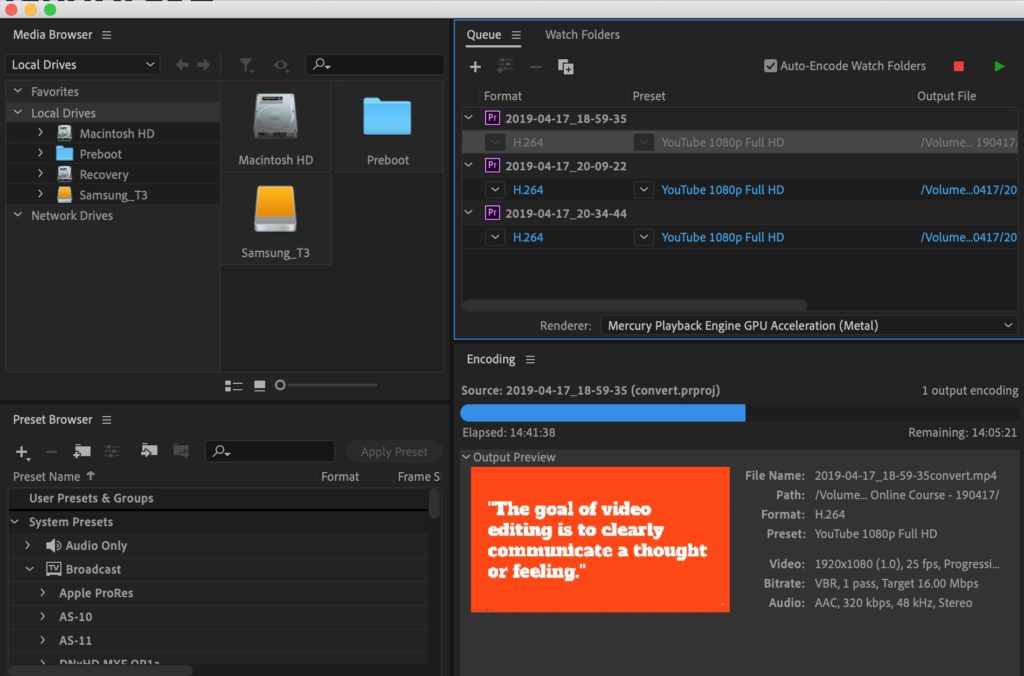
Then I found one software that saved the day.
It took only 22 minutes to convert the troubled 1-hour video clip!
The software is Handbrake… and it’s free.
Check out how I used Handbrake here…
► https://www.videolane.com/handbrake/
Check out how to set up OBS here…
► https://www.videolane.com/obs-basic-settings/
If you find this useful, click the thumbs-up… Share with your friends.
Talk to me. Reply with a comment or question below.
See you in the next one!
Adrian Lee
VIDEOLANE.COM
PS: Join the next Videography and Video Editing Class for BEGINNERS in Singapore…
→ https://www.videolane.com/courses/basic-videography/
Join 7600 subscribers…
SUBSCRIBE TO MY CHANNEL
YouTube → https://www.youtube.com/c/videolane?sub_confirmation=1
LET’S CONNECT!

Thanks Adrian – really useful – saved my Instagram post and a massive headache!