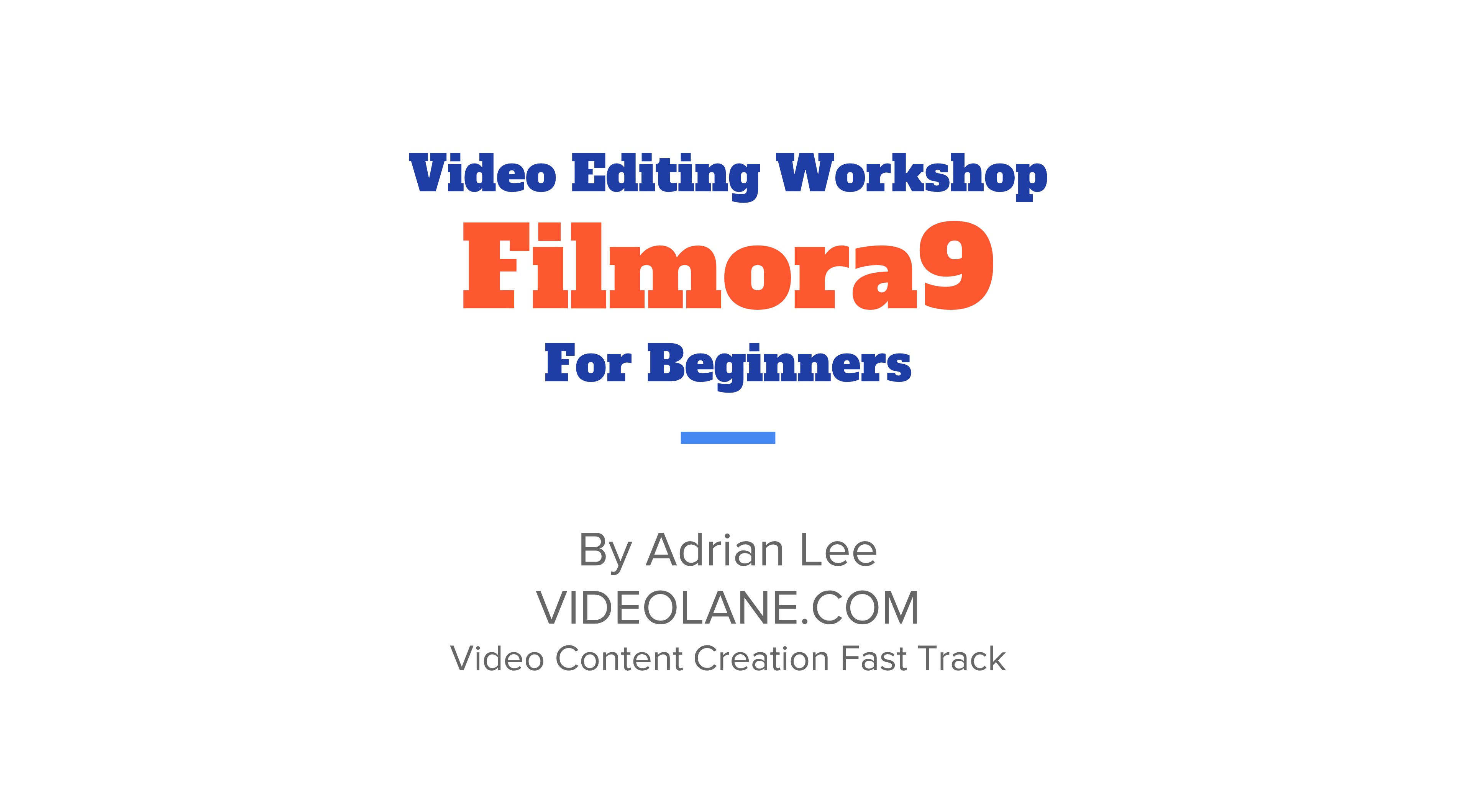If you prefer to learn video editing in a classroom setting face-to-face, instead of online, this is for you.
► https://filmora-video-editing.eventbrite.sg
This Filmora9 training course teaches you how to import footage, edit it, add effects, transitions, titles, music, and then export your complete final video.
Designed for the absolute beginner and no previous editing experience is required.
COURSE OUTLINE
→ Creating a New Project
→ Introducing the Workspace
→ Saving the Project
→ Importing Media
→ Selecting Media to Edit
→ Navigating the Timeline
→ Trimming a Clip
→ Assembling a Sequence
→ Adding Music
→ Adding Text and Titles
→ Adding Transitions
→ Adding Effects
→ Adding Overlays / Picture-in-picture / Super-impose
→ Exporting the Final Video
→ Q&A – Beyond Basics
Register now!
► https://filmora-video-editing.eventbrite.sg
REQUIREMENTS
→ Your own laptop (Mac or Windows) installed with Wondershare Filmora9.
→ A minimum understanding of your laptop operation, at least, the concept of copy/paste, files/folders and save/delete functions.
TARGET AUDIENCE
→ Business Owners, Marketing Professionals, Trainers, and Public Speakers.
→ Small Businesses, Multinational Corporates, Government Agencies, and Education Institutes.
→ People who want to make social videos, marketing videos, and training videos.
SIGN UP NOW!
The registration for this course is Exclusive on Eventbrite.
► https://filmora-video-editing.eventbrite.sg