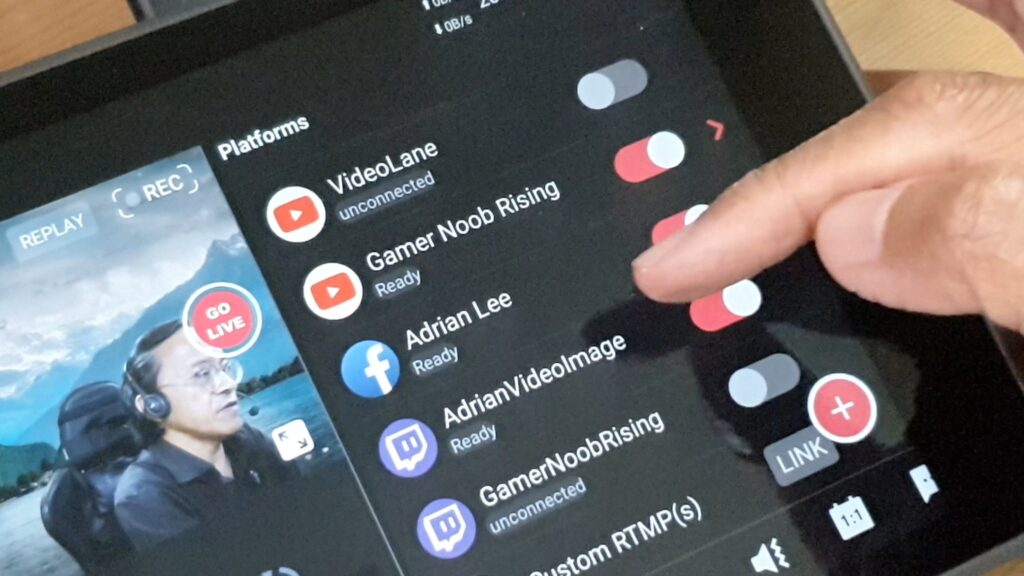In this short video, I introduce how I live stream to YouTube, Facebook, and Twitch, at the same time using multiple cameras… with Yolobox Pro… https://www.videolane.com/yolobox-pro/
Did you know that you can live stream to Facebook, YouTube, and Twitch all at the same time using multiple cameras… without relying on a phone or a computer.
Let me show you what I’ve got.
- Just turn it on.
- Set up a new live stream.
- Plug in my video sources.
- I now have a video switcher.
- I can also do picture-in-picture, side-by-side, presentation view, and more.
- With a green screen, I can put myself into any background.
- With the audio input, I can plug in my wireless mic and mix my voice with the videos using the audio mixer.
- Next, I’ll choose the platforms I want to go live on including YouTube, Facebook, and Twitch… sometimes TikTok.
- Tap on Go Live and I’m all set.
I wish it has its own camera and microphone.
Otherwise, this is a portable multi-camera multi-platform all-in-one live stream studio.
Feel free to leave a comment or question.
See the rest of the Yolobox Pro REVIEW here.
~ Adrian Lee