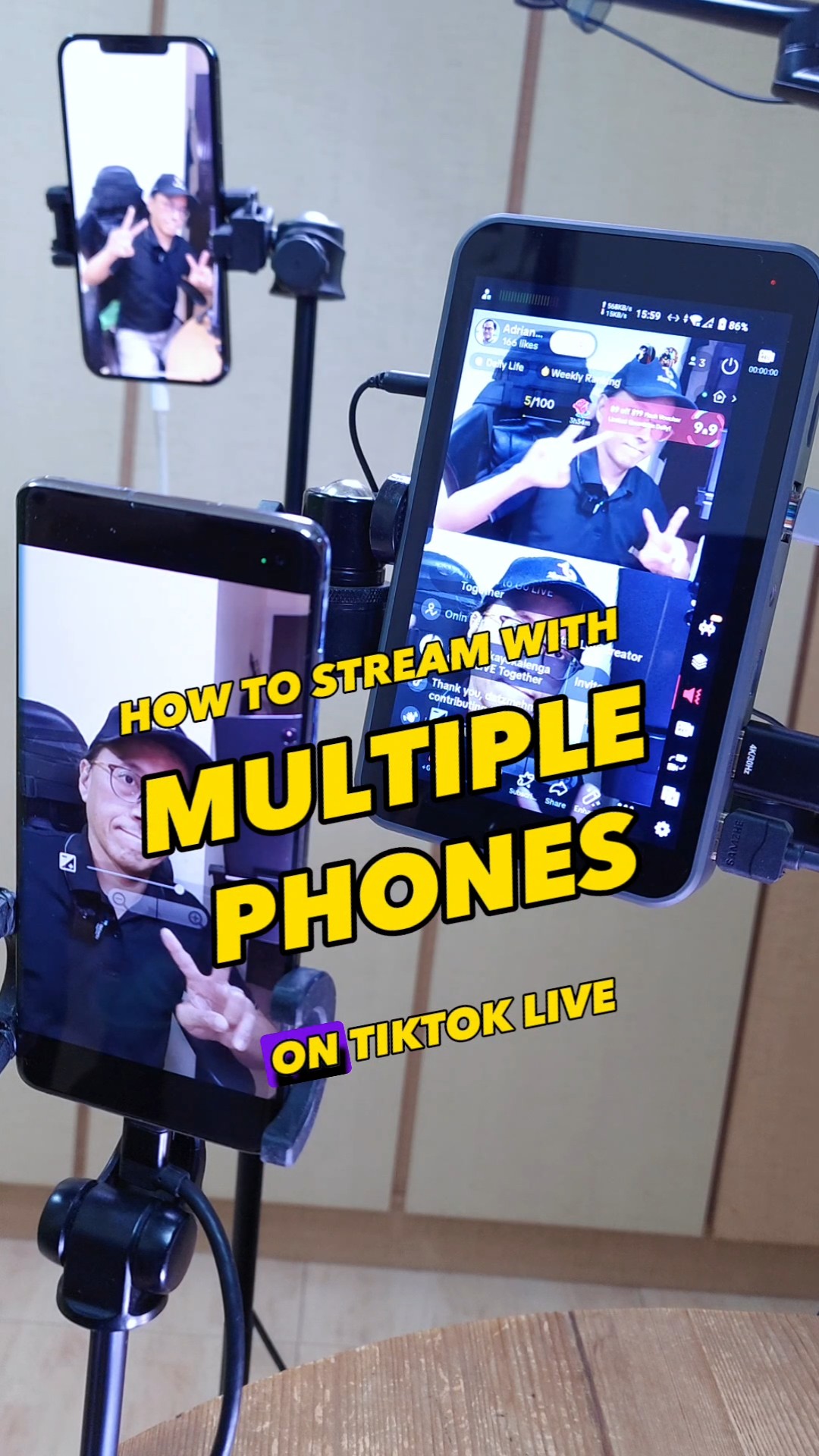How to Stream with Multiple Phones on Tiktok Live?
If you are using an iPhone with a lightning port, connect it via a lightning-to-HDMI adapter and HDMI cable to the HDMI input.
If you are using an Android phone with a USB-C port, connect it via a USB-C to HDMI adapter or cable into the HDM input.
From the video switcher panel, rotate and crop the phone displays to horizontal or vertical.
Open the TikTok app, set up the live stream, and Go Live.
You can switch between the phone, showing both at the same time with various layouts, or use the green screen chroma key.
What else? Add text, logos, and graphics, or record your stream on an SD card.
You can interact with your viewers by reading their comments on the touch screen.
This is the Yololiv Instream, the industry’s first all-in-one multicam vertical live multi-streaming studio.
One more thing… You can also stream on Instagram, Facebook, or any two platforms at the same time. Plug in an external microphone to capture your voice.
Yololiv Instream is a device that lets you connect up to three video sources and switch between them with a touch screen. You can also add graphics, picture-in-picture, chroma key, and other effects to your live stream. And the best part is, you can stream directly to Instagram, TikTok, Facebook, and other platforms without using a computer or OBS.
To get started, you’ll need the following things:
– A Yololiv Instream
– Two phones with cameras and HDMI cables
– A SIM card, WiFi, or Ethernet connection for internet access
– A tripod or mount for the yololiv Instream device
– A microphone and headphones for audio input and output
First, you’ll need to set up the Yololiv Instream. Turn it on by pressing the power button on the side. Insert the SIM card into the slot if you want to use 4G LTE. Connect the Ethernet cable or WiFi if you prefer. You can also insert an SD card for recording your live stream.
Comment YES to find out more about the Yololiv Instream.
~ Adrian Lee
#yololivinstream #multicamlivestreaming #tiktoklive #livestreaming #livevideo #videoproduction #contentcreator #vlogger #influencer #socialmediamarketing #businesstips
![]()