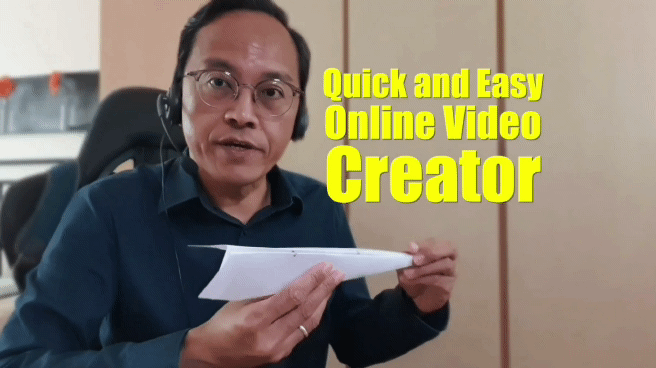Are you looking for a quick and easy video editing software?
Let me demonstrate an online application that you will love.
It’s called InVideo!
Get your InVideo account here… https://invideo.io/?ref=adrianlee 50% Black Friday Discount Code: “VIDEO50”
InVideo is fast, flexible, and free (with watermark).
What it does is create your video nearly instantly complete with background music, text animation, and even stock images.
All you need to do is provide the script.
Let me show you how it works… https://youtu.be/sPI-3lY_xFc
- Go to Invideo and log in to your account.
- Choose “I want to Convert Article to Video” and Select a theme template. “Freestyle” looks good.
- Choose Wide, Vertical, or Square Video frame. Let’s pick Wide 16:9 for YouTube. Then click on “Start with this template”.
- Type in the headline text in the Headline section. Copy and paste your script or article in the Add Story section.
- Ensure Auto-Suggest is checked. Click Next.
Wait for InVideo to create the video.
Finally, click on Preview to watch the video.
Happy? Click on Export Video to create the final video.
The free version comes with a watermark.
To remove the watermark, sign up for a plan.
→ https://invideo.io/?ref=adrianlee 50% Discount Code: “VIDEO50”
If you are not happy with the automatically suggested images and music, you can always change it manually. If you want the text to be read out aloud, inVideo can read it out for you. I will demonstrate all that in the next part of this review.
See the InVideo Review here…
https://www.videolane.com/invideo-review/
Feel free to reply with a comment or question.
Share this post with someone who can gain value from it.
See you in the next one!
Adrian Lee
VIDEOLANE.COM
PS: Join the next Videography and Video Editing Class in Singapore…
→ https://www.videolane.com/courses/basic-videography/
SUBSCRIBE TO MY YOUTUBE CHANNEL
→ https://www.youtube.com/c/videolane?sub_confirmation=1
LET’S GET SOCIAL!
LIKE: https://www.facebook.com/videolane
SUBSCRIBE: https://www.youtube.com/videolane
FOLLOW: https://www.instagram.com/adrianvideoimage
CONNECT: https://www.linkedin.com/in/adrianleeyc
VISIT: https://www.videolane.com