Apple released Final Cut Pro X 10.4.4 on November 15, 2018.
Let’s learn about 8 latest updates that FCPX users must know.
- Workflow Extensions. Use third-party apps integrated directly in the Final Cut Pro interface. Some tools include Frame.io (for a team and client collaboration) and ShutterStock (easy access to stock footage). Discover more (including Effects, Caption, Color Correction, Titles, Transitions, Animated Content, Templates, etc). Access the extensions with the icon on the top left of FCPX. The workflow extension is missing at first, but once you download something like Shutterstock, you will see it.
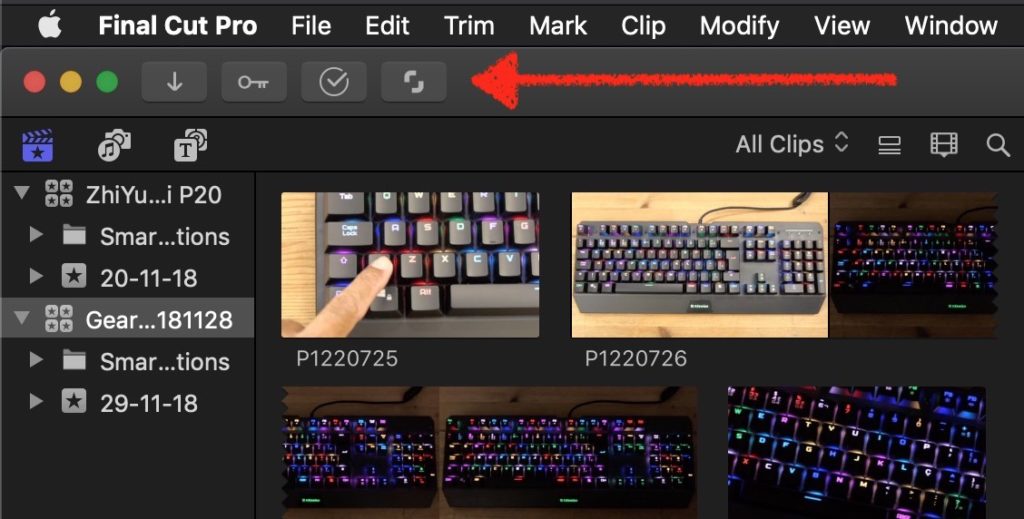
- Batch Share. We can now select multiple projects, clips or clip ranges, and export them at the same time. Works only if all the projects and clips are of the same properties and settings.
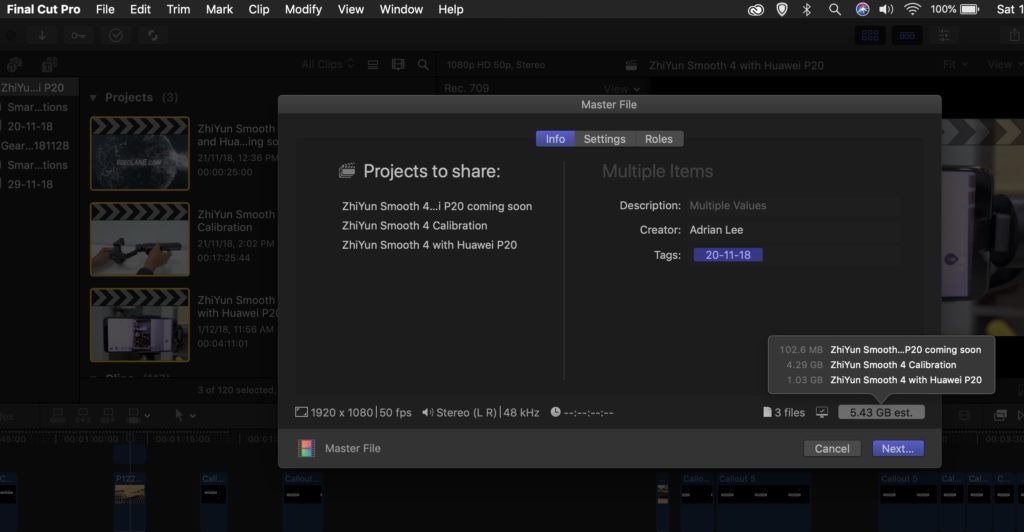
- Video Noise Reduction. Video noise resembles static, or a snowy random dot pattern superimposed on the video image, similar to the grainy texture visible in low-light or underexposed photos. To reduce video noise in a video clip, add the Effects > Basics > Noise Reduction effect, then adjust its settings. If you’re adding multiple effects to a clip, add Noise Reduction as the first effect, so that it appears at the top of the effects list. This ensures the best performance and results.
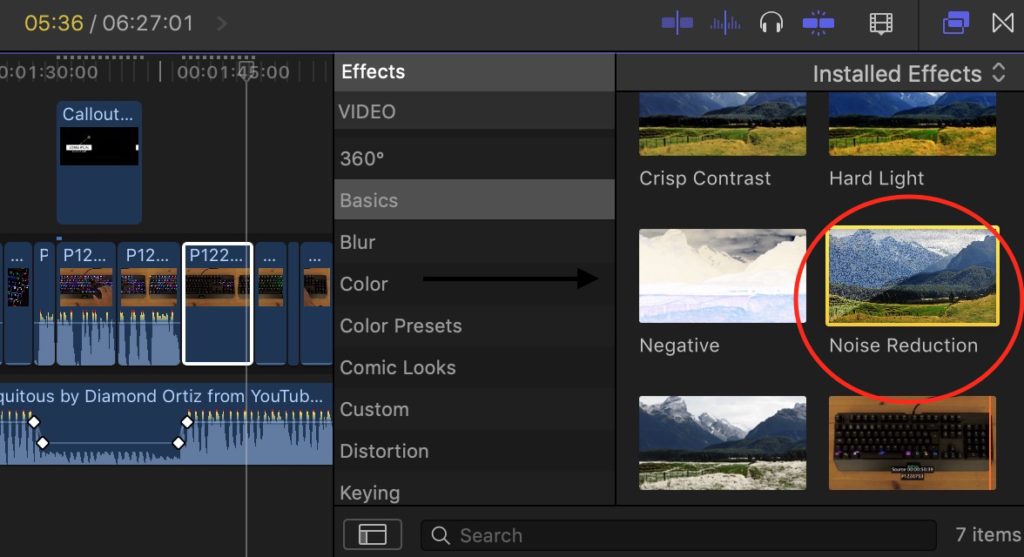
- Timecode Window. In Final Cut Pro 10.4.4, we can see the source timecode and the project timecode in expandable, floating windows. To open the floating source timecode window, choose Window > Source Timecode. To open the project timecode window in your Final Cut Pro project, choose Window > Project Timecode. You can resize both the source and project timecode windows.
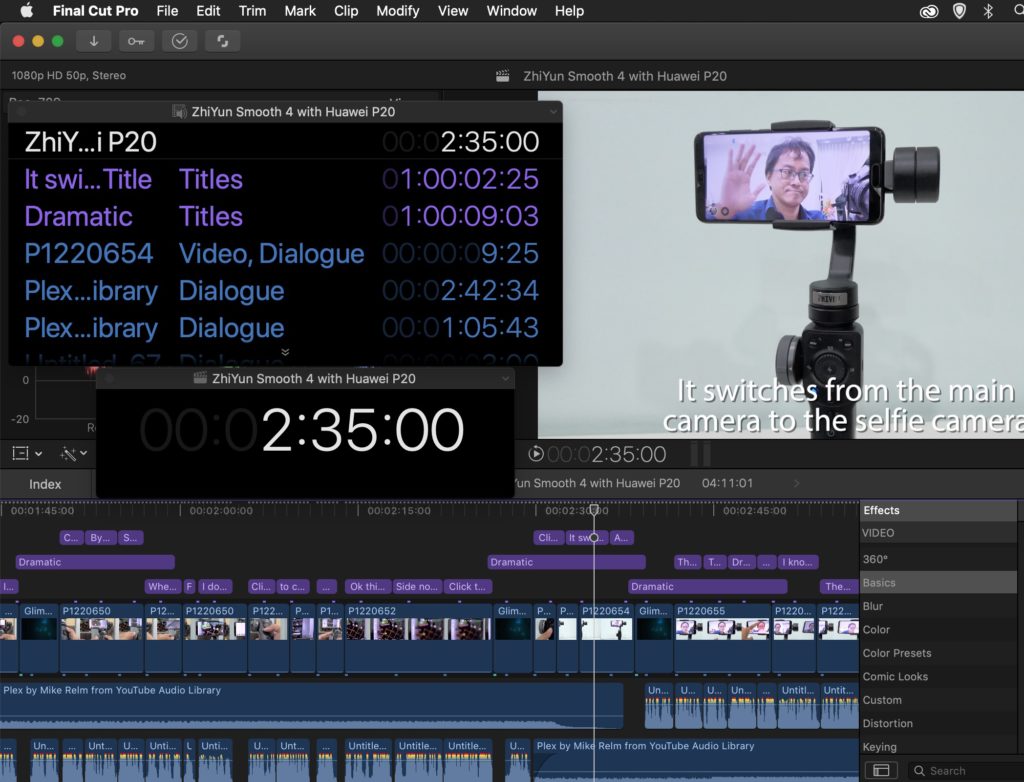
- Comparison Viewer. Open the Comparison Viewer to reference other frames. For example, you can compare frames to look for differences or similarities in color correction, cropping, titles, video effects such as blurs or masks, and so on. Choose Window > Show in Workspace > Comparison Viewer.

- Tiny Planet. You can use the Tiny Planet mapping setting on 360° clips in a standard rectilinear project to create a “tiny planet” effect. Select the Tiny Planet mapping option from the Inspector panel.

- SRT Caption Format. Finally, we can edit and export captions in SRT format! That’s what Amazon Video, YouTube and Facebook ask for. No need to use third-party XML to SRT conversion service anymore.
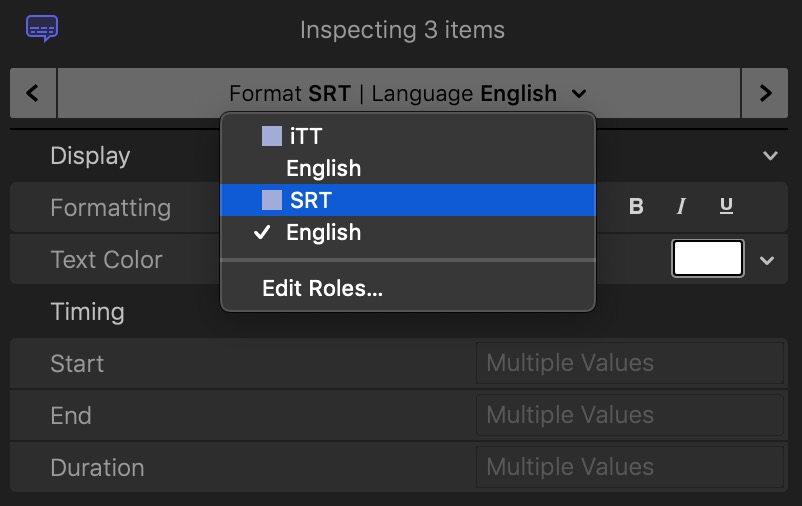
- Comic Effect. Instantly turn any photo or video into a comic book illustration using the new Comic filter then refine the comic book look with simple controls to adjust ink edges, fill, and smoothness.

Resources:
- Learn about current and previous Final Cut Pro X updates.
- Get the definitive guide to Final Cut Pro X, straight from Apple.
- Final Cut Pro X 10.4.4 Help
Feel free to leave your thoughts and questions.
Here’s some Free Stuff for your Final Cut Pro X:
- 4 free infographic animated percentage elements
- 4 free animated infographic – bar graph, pie chart, ring chart, and number chart
- 6 free simple titles by Industrial Revolution
- 3 free copycat blockbuster movie title templates
- 18 free animated 2D and 3D titles by Izzy Video
- 3 free titles used in “OFF THE TRACKS” movie
Adrian Lee
VIDEOLANE.COM
PS: Join the next Video Making Class for BEGINNERS in Singapore…

Join 4904 YouTube channel subscribers.
SUBSCRIBE

Connect with Me On
Facebook 
Instagram
Twitter 
