The message “The storage device Macintosh HD is almost full” appeared when I was editing a video with Final Cut Pro X on my new Apple Macbook Air M1.

Final Cut Pro is Taking up Too Much Space
My Macbook Air M1 had only 256GB of storage onboard. My raw footage was only about 9GB. The biggest file was the FCPX project files itself at about 140GB!
How did 9GB become 140GB?
There is not enough disk space for my Final Cut Pro.
Why Is Final Cut Pro Taking up So Much Storage
Final Cut Pro renders files in high-quality so that we can play back our edits smoothly direct from the timeline.
It creates multiple HUGE video files of our footage in the background.
It is a good thing, so as to maintain a high-quality final edited video, BUT not a good thing for a Mac with only 256GB.
How to Clear the Disk Space on Final Cut Pro
The question is how to delete the rendered files in FCPX?
1. Select the library in FCPX…
2. Go to Files > Delete Generated Library Files…
3. Select everything we want to delete and click OK.
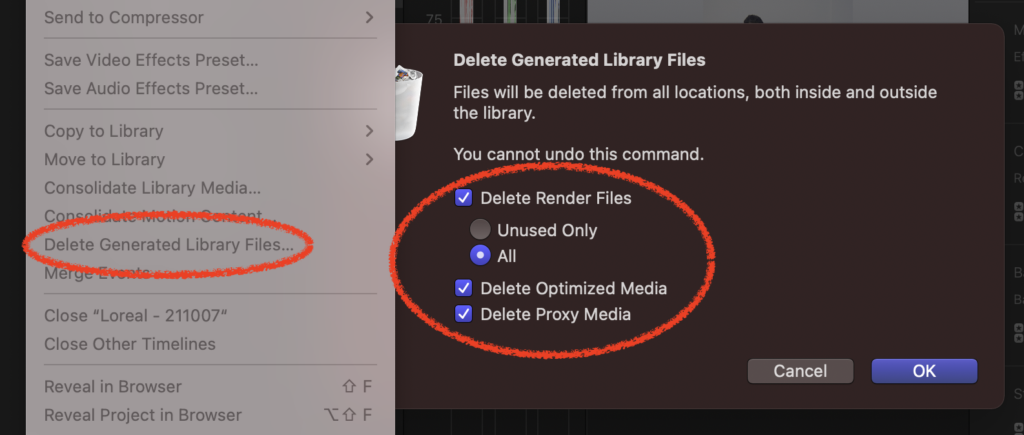
How to Turn Off Background Rendering in FCPX
What if we don’t need the render files to be generated? My raw clips run fine on the timeline with the M1 chip in the Macbook Air.
1. In FCPX, go to Preferences…
2. Select Playback options…
3. Uncheck Background Render.
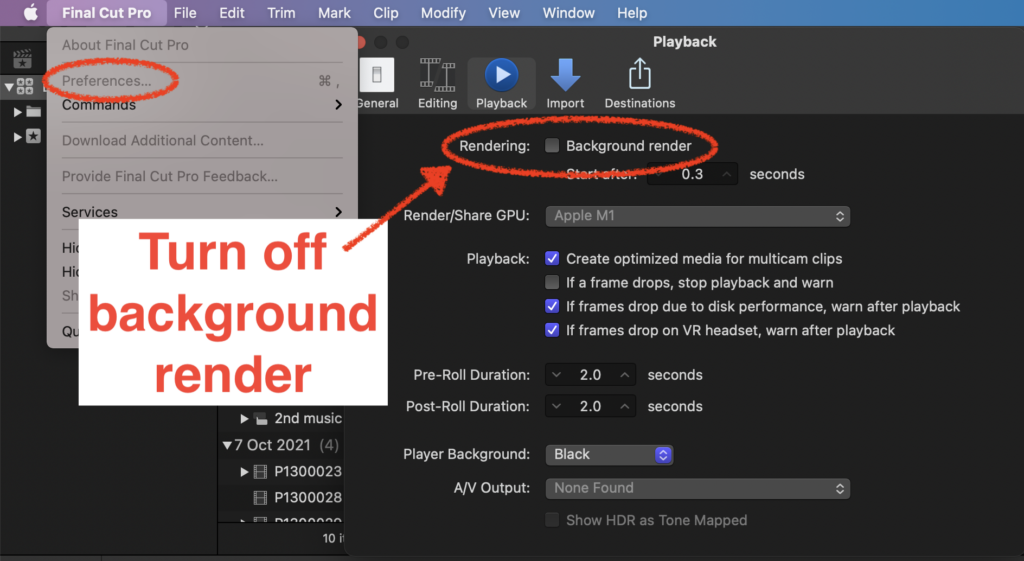
Please leave your comment or question.
Like and share this post with your friends.
If you haven’t done so, subscribe!
~ Adrian Lee
VIDEOLANE.COM
PS:
Learn Video Editing with Final Cut Pro X here… https://www.videolane.com/courses/final-cut-pro/
![]()
