How to record motion timelapse with the Zhiyun Smooth 4 smartphone gimbal? Follow my tutorial step by step.
⏩ https://youtu.be/XRA0oAow_M0
Download your free gimbal guide here… https://www.videolane.com/smooth4/
If you are a beginner who wants to create video content fast, join the smartphone video class now… https://www.videolane.com/courses/
Feel free to reply with a comment or question.
Please share this post with someone who needs it.
See you in the next one!

Adrian Lee
VIDEOLANE.COM
PS: Join the next Videography and Video Editing Class in Singapore…
→ https://www.videolane.com/courses/basic-videography/
SUBSCRIBE TO MY YOUTUBE CHANNEL
→ https://www.youtube.com/c/videolane?sub_confirmation=1
LET’S GET SOCIAL!
LIKE: https://www.facebook.com/videolane
SUBSCRIBE: https://www.youtube.com/videolane
FOLLOW: https://www.instagram.com/adrianvideoimage
CONNECT: https://www.linkedin.com/in/adrianleeyc/
VISIT: https://www.videolane.com
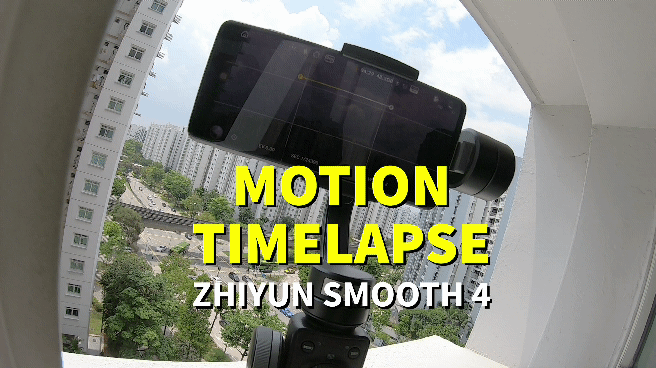

Hi, very good presentation, as usual, thank you very much.
I tried more: I used an external Samsung device (TAB-A SM-580 with ZY Play installed) for remote controlling of the Smooth 4 with Galaxy S9 mounted. On S9 is activated standard Samsung Camera with max available resolution of 4k/60fps. It works, try it and use such an idea for your next tutorial.
Kind Regards,
Andrzej Sochon
Thanks for the idea.