How to live stream in a place with poor internet connection?
I have a challenge this weekend to broadcast a conference.
The venue’s internet speed is slower than most modern devices.
Let’s forget about paying for an expensive dedicated broadband.
Instead, we will set OBS Studio to stream at a lower bitrate.
- Go to OBS Studio Settings.
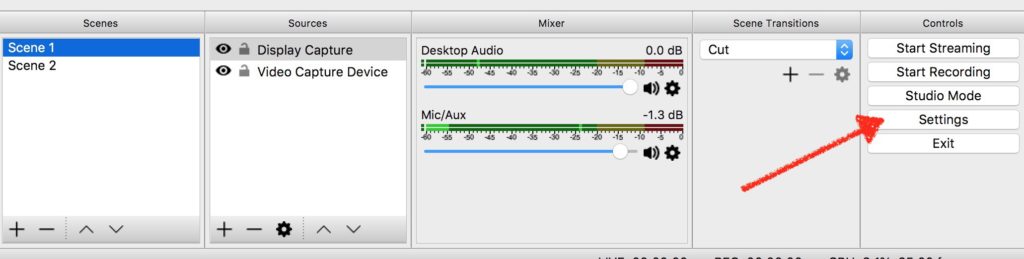
- Go to Video Settings. Change Base and Output Resolution to 1280×720.Change Downscale Filter to Bilinear.
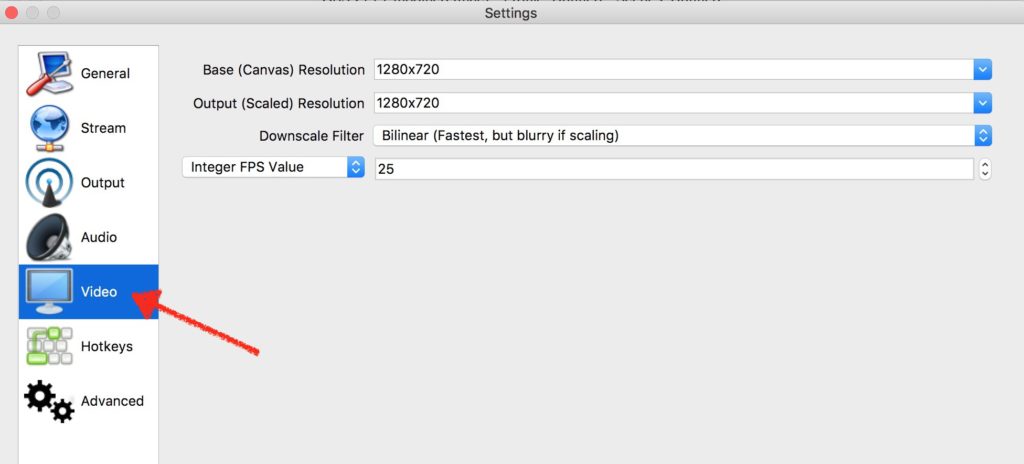
- Go to Output Settings. Select Simple Output Mode. Video Bitrate to 1000. Follow the rest of the settings as shown.
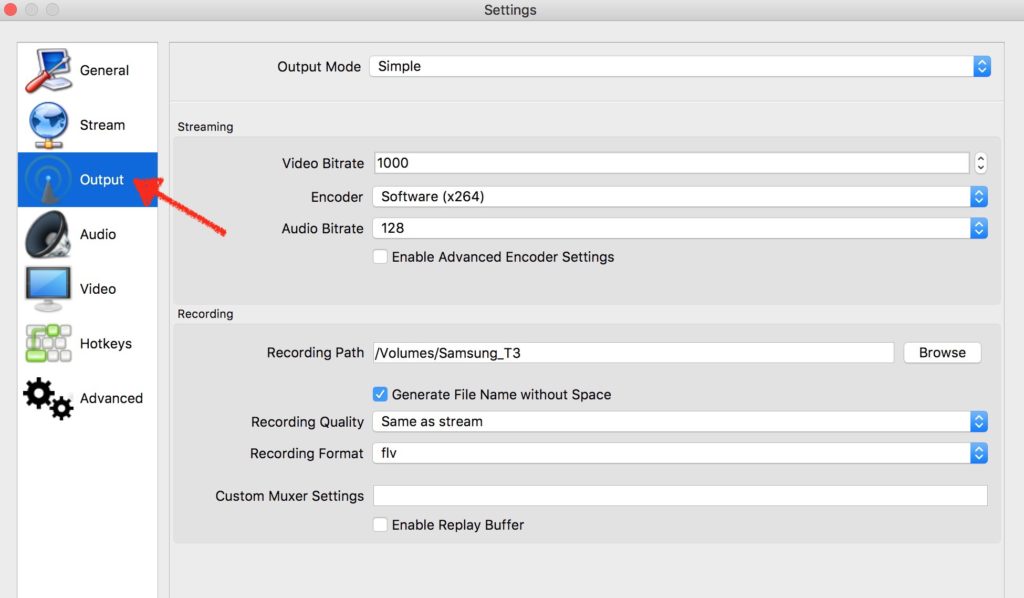
- Go to Advanced Settings. Enable Stream Delay. Set Duration to 20s. Check Preserve Cutoff Point.
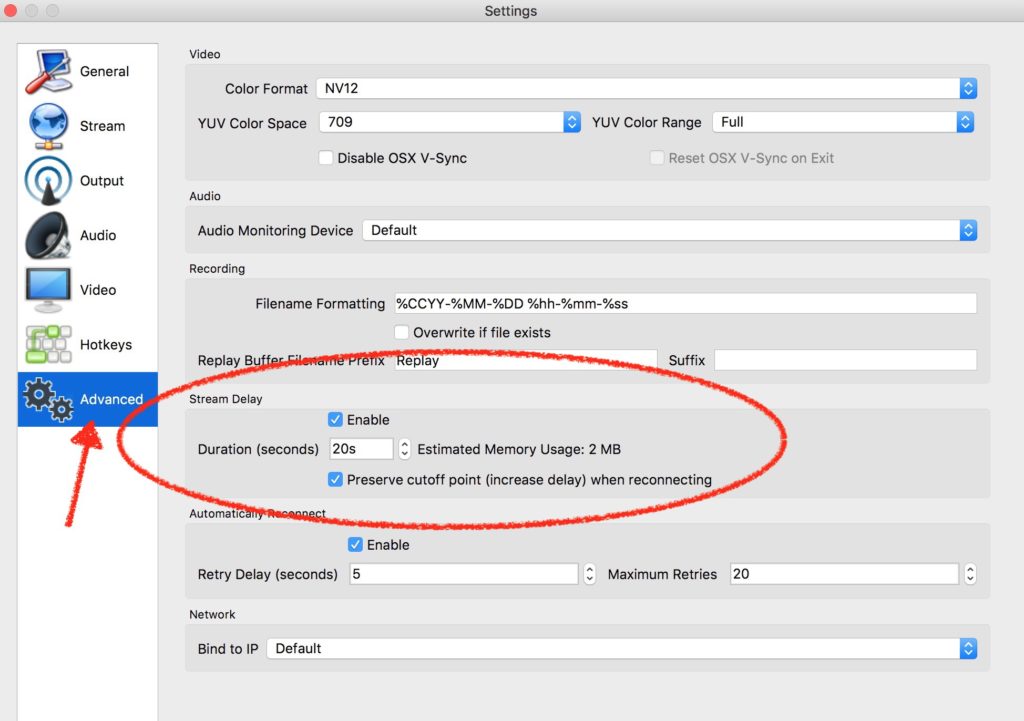
- The rest of the settings remain the same as a standard stream, see this post… https://www.videolane.com/3331-2/
Alternatively, we could consider using Speedify to bond several mobile data channels.
Feel free to share your solution to streaming in a location with a bad internet connection.
Look out for Part 3 of “Using OBS for Mac 2018” series. Subscribe!
Adrian Lee
VIDEOLANE.COM
